# Bots
Bots are used to avoid having to log in as users and to have a non-physical user who publishes scripts.
TIP
Bots don't count as active users, independently of your subscription; you can create as many bots as you need.
The Bots page allows you to manage your bots like any user;
- with a role,
- an expiration date,
- status as active or inactive
# Why use a bot
The main use is scripting with Gazu and anything else that can use our API.
You can access all the API except for certain routes limited to real users.
WARNING
When you first create a bot, you get a window with a JWT token, which you need to keep; it's with this token that you connect to the API
# How to create a bot
On the Main Menu, under the Admin section, go to the Bots page.
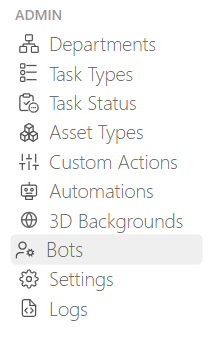
On the Bots page, click on the button.
A pop-in will open, and you can fill in the
- Name of the bot
- An Expiration date (if needed)
- Link the bot to a department
- Define the role of the bot
- Activate it or not
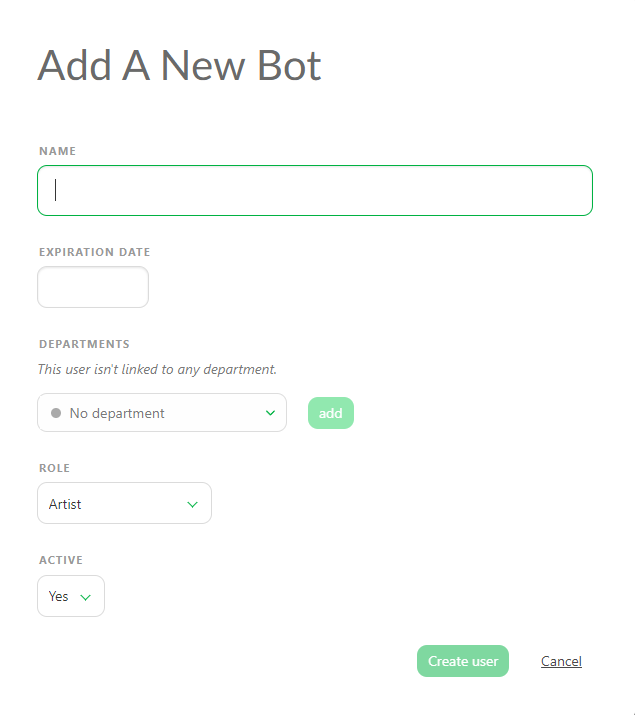
Here is an example of the creation of a bot:
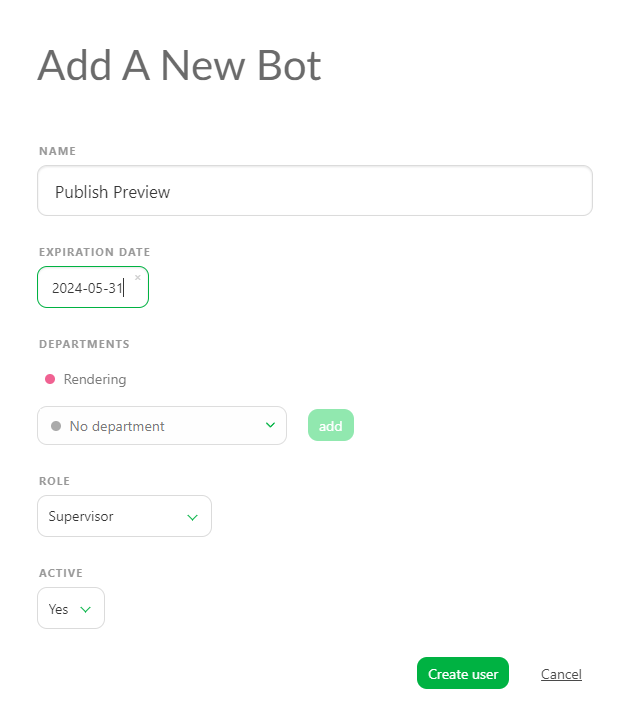
Once you click on Create user, a new pop-in with your bot's API token will be displayed.
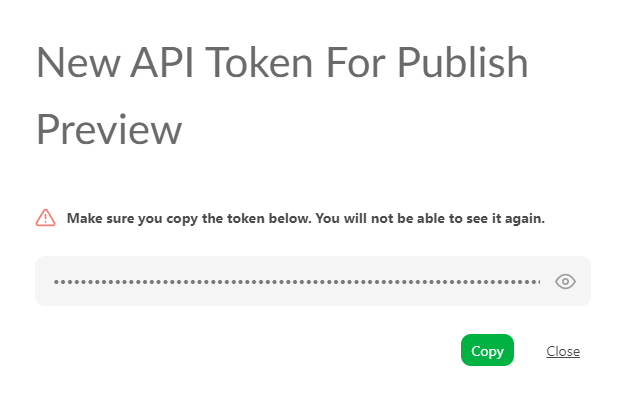
# Bot example
This example is used to retrieve the entire project MyProduction.
import gazu
gazu.set_host("yourkitsu.cg-wire.com/api/")
gazu.set_token("my_jwt_token")
p = gazu.project.get_project_by_name("MyProduction")
The aim is to avoid using a user with a login and password but still have an identifier to know who does what.
Depending on your needs, if you have a bot that publishes comments, you can think about permission and give it the same rights as a physical user.
The security advantage is that if the token has leaked somewhere, you can regenerate a new token, which revokes the old one.